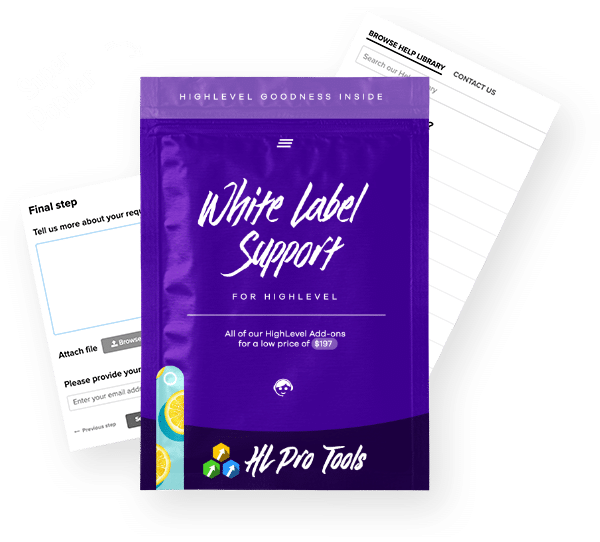Push notifications on Triggers allow you to send an alert to yourself or your Lead when someone is added to a Campaign. You can set a custom message that will be sent along with this notification.
Step 1: Setting Up Trigger In HighLevel
- Navigate to the HighLevel Triggers section.
- You can select an existing Trigger, or click to Add New Trigger.
- Fill out Part 1 “What should trigger this rule?”
- Choose “Added to Campaign”. You can further filter to a specific campaign if you want the notification to only apply to a specific campaign. If you don’t further filter it, the action will apply for all campaigns.
- Fill out Part 2 “What actions should we perform?”
- Choose Send Notification. Fill out the form appropriately. Type in the message you wish to use.
- Save.
- Activate the trigger.
NOTE: you can use various actions for Part 1 to completely customize this trigger, such as “customer replied”. The example above showing how to use notifications when a contact is added to a campaign is one of the most common ways this feature is used.