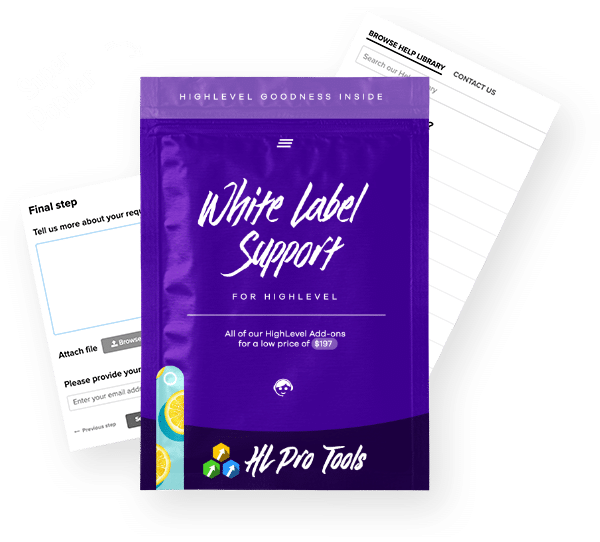Google My Business (GMB) Messaging is a feature that allows you to communicate with potential customers. When someone Googles a category of business, such as “dog walkers near me” or “plumbers in Los Angeles”, etc. most businesses featured will have the buttons to call, save, get directions, or access the website. You can add a chat/message option (which must be turned on in your GMB settings) to make your business stand out, and give leads an additional option for communicating with you. (Check out our other article on how to add GMB Messaging to your account if you need help setting it up.)
Once activated, this will allow you to conveniently reach leads through SMS communications, completely integrated with HighLevel. Follow these steps to learn how to use a campaign action to expedite your responses for GMB messages.
NOTE: Check out our tutorial on GMB integration to ensure your integration is complete before following the steps below.
Step 1: Create a Campaign for the GMB reply.
- Navigate to Campaigns.
- Create a campaign and title it something like “GMB Message Reply”.
- Click “Add Event.”
- Select “Google My Business Messaging”.
- Create the message with something like “Hey there!” or “Hello!” and you’ll see the preview pop up on the right side of the screen.
- Save the message.
- Switch the campaign from Draft to Published mode in order for it to run.
Step 2: Create a Trigger for the GMB reply.
- Navigate to Triggers
- Create a new Trigger.
- For Part 1, select “Customer Replied” and set the Reply Channel to “GMB Messaging”
- For Part 2, select “Add to Campaign” and choose the campaign you created in step 1.
- Set the campaign from Draft > Active mode, and save your changes.
- Now, when someone replies via GMB Messaging, the trigger will fire off the response you set up in the campaign, automating this part of the conversation.