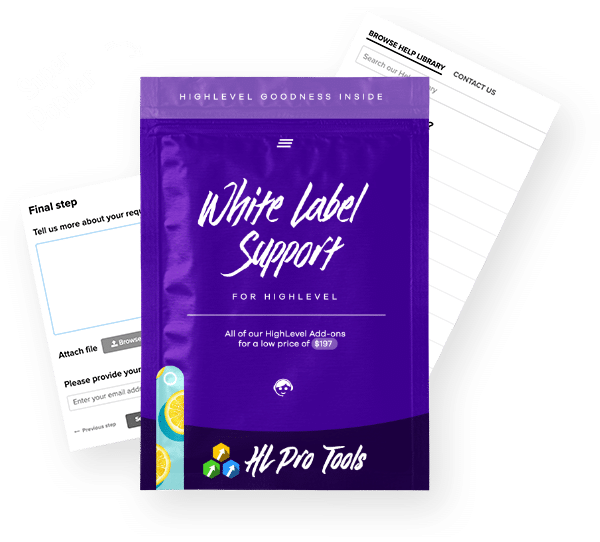This tutorial will show you how to check email stats for sent and scheduled emails in HighLevel.
- Navigate to HighLevel’s Email section.
- Choose “Email Campaigns”.
- Click the Actions dropdown menu and select “Statistics”
- In the popup window on the right hand side, you’ll be able to view all the Statistics for that email.
Click “Load more Statistics” to open a popup window that displays detailed information on specific contact records and their status as opened, clicked, failed, etc.